Table of Contents
Universal Jobmatch is an online platform dedicated to helping those who are searching for new employment opportunities. The website does not require the existence of an account in order to browse through their selection of jobs. However, registering does bring about a myriad of benefits and new features. In the next paragraphs, discover a step-by-step Universal Jobmatch login guide which takes you through the process of logging in, and more.
*This post may contain affiliate links. As an Amazon Associate we earn from qualifying purchases.
Universal Jobmatch Login Guidelines
Naturally, to log into your account, you need to have an account to begin with. Since Universal Jobmatch is a branch of Government Gateway, you will need to register with Government Gateway. Here’s how to create and set up the account you’ll be using to search for jobs on UJ:
- Access the Universal Jobmatch homepage, which you can find at jobsearch.direct.gov.uk. It will automatically direct you to a portal which provides information for returning and new users alike.
- Scroll to the bottom until you find the section titled Need a Government Gateway account?
- Click on Register.
- You will land on the registration form page.
- Fill in the information according to the instructions on the screen.
- Click Submit.
Now that your account is active and ready, you may proceed to login and gain access to the features of a registered member. Here are the steps you need to follow in order to sign in for Universal Jobmatch:
- Head over to the main homepage linked above.
- Find the Already have a Government Gateway account? section. You can find it above the one for new accounts.
- Click on Log in.
- Type your User ID and password in the two blank fields.
- Click on Log in again to finalize the process.
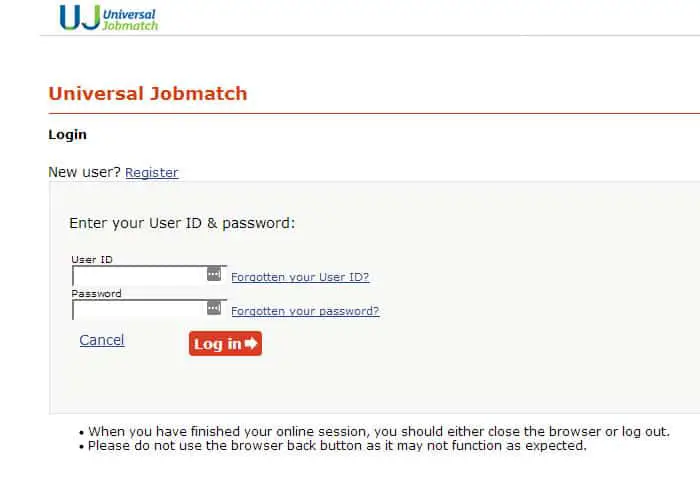
Universal Jobmatch Mobile Login Guidelines
For those that want to access their account when away from a computer, you can do so with your mobile device of choice. As of now, there are no mobile apps that you can download and install on your device. However, you can head over to the main homepage, and follow these steps to login:
- Go to jobsearch.direct.gov.uk.
- Choose the Already have a Government Gateway account? option, and tap on Log in.
- Input your User ID in the first empty field.
- Input your password in the second empty field.
- Tap Log in to access your account.
Universal Jobmatch Login – Additional Troubleshooting
There are several issues you may commonly encounter when trying to log in to your account. The most frequent one is forgetting either your user ID or your password. In case this happens to you, here’s what to do to recover this data:
- On the login portal, you will find two links to the right of the blank fields where you type in your information. Click on the one that matches your current situation.
- For both forgotten IDs and passwords, you will first need to mention what are you using your Government Gateway account for before proceeding.
- If it’s for personal use, click on the first option, and then fill in the information requested by the new page.
- If it’s for governmental use, click on the second link and follow the instructions.
If you want to get in touch with Universal Jobmatch, you can call their support line at 0845-601-2001, or use their Contact Us page.
Recommended Read: MDES Login

