Table of Contents
*This post may contain affiliate links. As an Amazon Associate we earn from qualifying purchases.
The UN webmail at webmail.un.int is a secure portal for the United Nations employees and associates. The general public cannot access the webmail. Having a UN webmail account enables you to communicate with other UN employees and associates, access internal mailing lists, and open your mailbox directly from the UN webmail homepage. This guide will show you how to successfully complete the UN webmail login procedure. It also highlights some of the problems you might encounter when logging into your United Nations webmail account, and the solutions.
UN Webmail Login Guidelines
Follow the steps below to sign in to your UN webmail account from a computer or laptop:
- Go to the United Nations Webmail login page.
- Enter your email address in the first empty field.
- Enter your password in the second empty field.
- Click on the “Open Mailbox” button. You will be forwarded to your UN webmail mailbox.
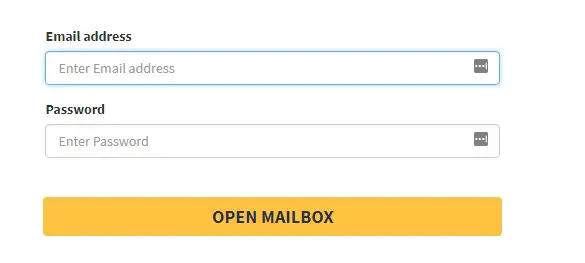
UN Webmail Mobile Login Guidelines
Currently, there are no applications specifically designed to access the UN webmail portal on mobile devices. Despite this, you can still access the United Nations webmail through supported mobile browsers. Follow the steps below:
- From your mobile device, go to the UN Webmail login page linked above.
- Fill in your email address in the first field.
- Input your password in the second field.
- Tap the “Open mailbox” button to access your UN webmail account.
UN Webmail Login – Additional Troubleshooting
You will be denied access to the mailbox if you enter the wrong login details. In case you forget your password, you cannot recover it on the login page, as with many common login forms. Since your login credentials are so private, you will have to contact your employer to learn how to reset your password.
It is important to verify that the UN webmail login portal you are using is secure and legit. Hackers have created phishing links to the UN webmail login page to steal personal information from users. To avoid being a victim, always ensure that the web address you are using begins with https://, and has a lock symbol displayed before it. For other UN webmail login issues, you can contact the Unite Service Desk.
Recommended Read: NIH Webmail Login Guide
