Table of Contents
*This post may contain affiliate links. As an Amazon Associate we earn from qualifying purchases.
Welcome to the NIH webmail login guide! The National Institutes of Health, or NIH, is an agency under the United States Department of Health and Human Services responsible for health and biomedical research. The NIH webmail login portal gives NIH employees access to their email from home or other remote locations. NIH employee email is accessible through the NIH online mail portal on computers and mobile devices. The following article provides step-by-step guidelines on how to log in to your NIH webmail account at mail.nih.gov.
NIH Webmail Login Guidelines
Here are the steps you should follow to sign in on NIH webmail:
- Go to the NIH webmail login page at mail.nih.gov.
- Enter the User ID associated with your NIH employee account in the indicated field.
- Press the blue “Continue” button to type in your password and enter your account.
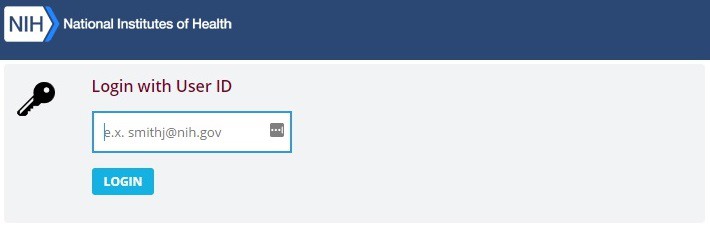
You can also access your NIH employee account using your PIV card. Here are the alternative steps you need to follow to sign into your NIH webmail account with your PIV card:
- Access the NIH webmail login page linked above.
- Insert your PIV card into your smart card reader
- Click the “Login Using Smart Card” button to log in with your smart card.
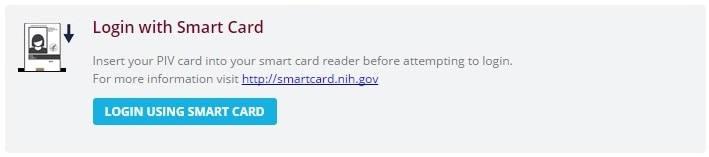
For more information on using your PIV card to log in, check out the Smart Card resources page.
NIH Webmail Mobile Login Guidelines
If you are using a mobile device, you can remotely access your NIH webmail using a mobile browser. Currently, there are no mobile apps that NIH employees can use to access their account. For mobile browser login, follow these steps:
- Access the NIH webmail login page.
- Enter your User ID in the field provided.
- Tap ‘Continue’ to move on with the login process.
*NIH employees are required to take the Mandatory NIH Secure Remote Access Training courses and sign a user certification agreement in order to have VPN (Virtual Private Network) remote access privileges.
NIH Webmail Login – Additional Troubleshooting
If you’re having connection problems with the NIH webmail portal, refresh your browser and log in again. NIH web access automatically disconnects from your mailbox after prolonged inactivity to prevent unauthorized access and to protect your account. If your web browser has a pop-up blocker, allow pop-ups for the NIH webmail portal. Also, check to ensure your Internet connection is working. A recent version of a standard Internet browser, like Internet Explorer or Firefox, should be opened to use the system effectively. Also, try clearing your browser history and cookies.
You can also use NIH Advanced Login if you want to make sure your account is 100 percent secure. This enables two-factor authentication (2FA). The NIH Advanced Login page provides you with more information on what this means, as well as a link where you can enroll for NIH Advanced Login.
For further NIH webmail login assistance call the NIH IT Service Desk at 301-496-4357 or toll-free at 866-319-4357. You can also request service by submitting a service desk ticket through the NIH IT Service Desk web portal. If you have questions for us as well, address them down below.
Recommended Read: UN Webmail Login


