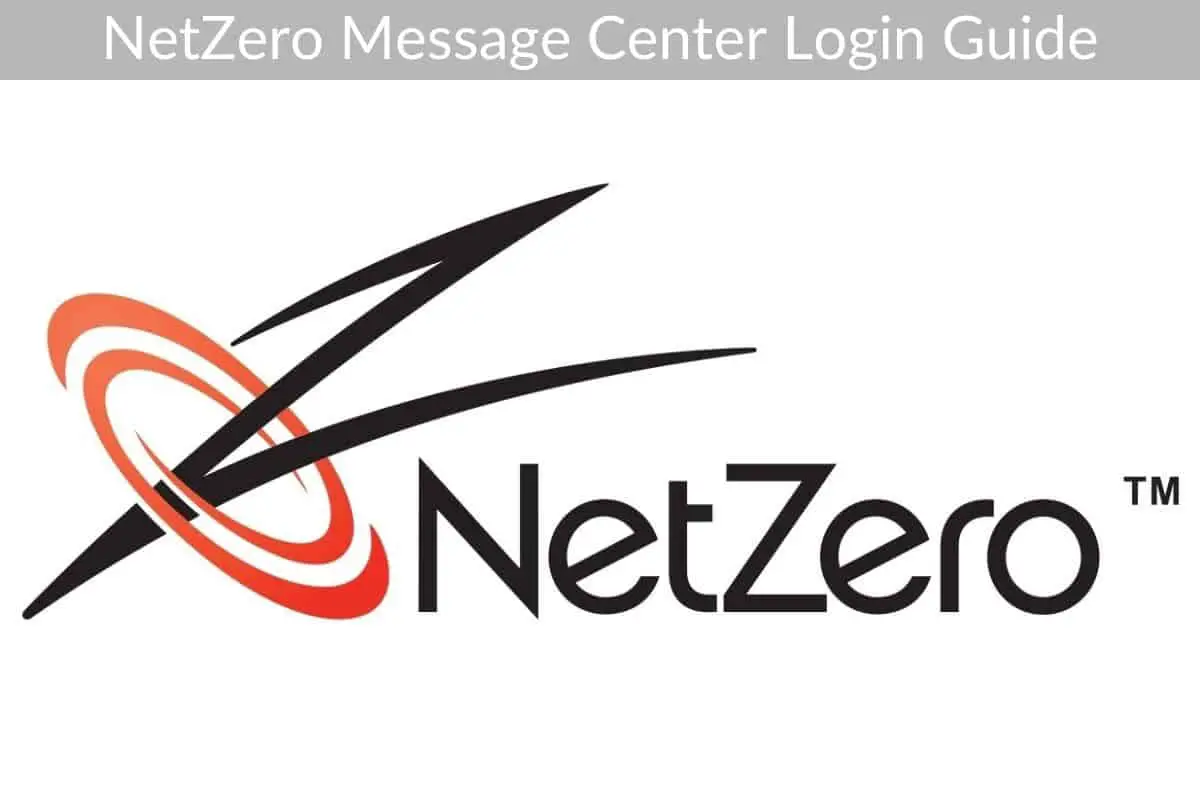Table of Contents
NetZero provides home and mobile internet services to their customers. A nice service available through the NetZero Message Center is the free NetZero webmail that allows you to manage your folders, address books, and attachments. These instructions are meant to guide you through the NetZero Message Center login process at netzero.net.
*This post may contain affiliate links. As an Amazon Associate we earn from qualifying purchases.
NetZero Message Center Login Guidelines
Here are the steps needed to complete the NetZero Message Center sign in process:
- Open your browser and access the NetZero login page.
- Type in your User ID.
- Click “Next.”

- Enter your password into the next field. The password is case sensitive.
- Complete the security check process.
- Click the ‘Sign-In‘ button to complete the NetZero login process and enter your account.
If you don’t have an account yet, you have to register first. Here’s how:
- Go to the NetZero login page linked above.
- Click on “Create A New Account.”

- Click on “Get Started.”
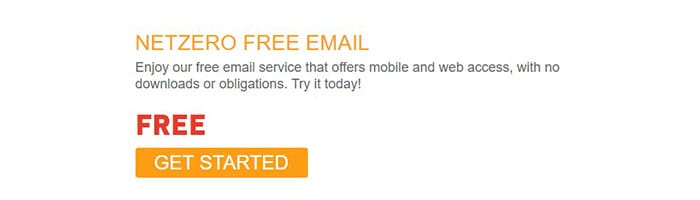
- Enter all of the required information in the provided fields.
- Click on “Continue” to create your account.
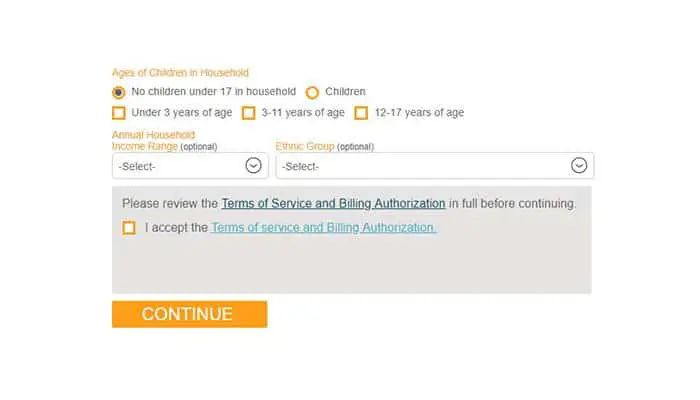
NetZero Message Center Mobile Login Guidelines
You can also complete the NetZero Message Center login process from your mobile device. You can access your NetZero Message Center account on your device by using a mobile browser. Here are the steps:
- Access the NetZero Message Center mobile login page.
- Type in your User ID, Password, and Security Code into each of the fields.
- Tap the grey ‘Login‘ button and you will have access to your online account.
Currently, there are no apps available for either Android or Apple devices. If you want to access your account on the go, you will have to follow the steps above.
NetZero Message Center Login – Additional Troubleshooting
You may come across issues when signing into your NetZero Message Center account at netzero.net. If you need to reset your password, access the password reset tool. Enter your Member ID and Zip Code, and then click the yellow ‘Next‘ button. Follow the prompts to finish the password reset.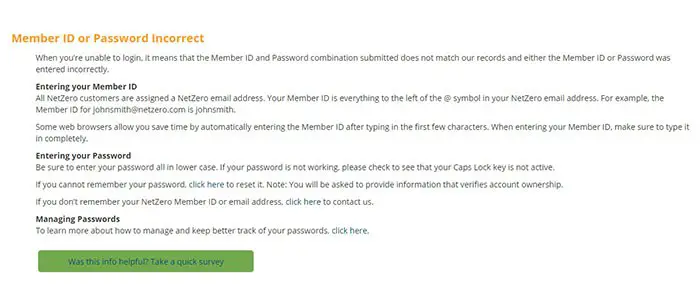
In case of a forgotten ID, check out their Member Support page. NetZero also maintains a general support page with a selection of FAQs that can address your issues. If the support section doesn’t have the information you need, you can contact the NetZero Support Team by clicking the Contact Us link at the top right of the page. Enter your question, provide a contact email, and a representative will respond to your request. NetZero has representatives available from 9 AM to 9 PM EST, seven days a week.
Did you encounter any problems during the NetZero Message Center login process? You can write to us for other NetZero Message center sign in issues, and hopefully, we can help.
Recommended Read: AT&T Wireless Login