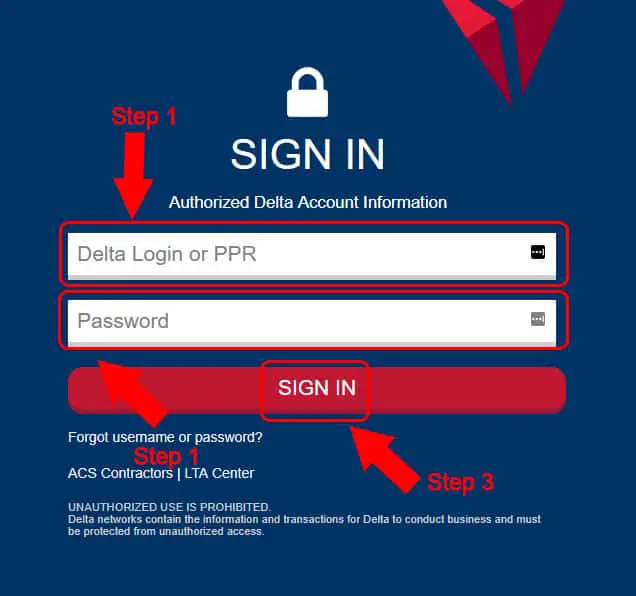Table of Contents
Delta Air Lines is among the world’s largest airlines. The airline together with its subsidiaries operates more than 5,400 flights daily to 325 destinations in 54 countries. DeltaNet, commonly referred to as Delta Extranet, is a platform for Delta Air Lines employees to view information about their benefits, payroll, schedule, and more. In this article, we will describe the DeltaNet employee portal login process. Also, we will talk about some of the issues that users may encounter during the DeltaNet employee login process, as well as how to solve them.
*This post may contain affiliate links. As an Amazon Associate we earn from qualifying purchases.
DeltaNet Employee Login Guidelines
If you need to log in to dlnet.delta.com, follow these instructions to gain access to the website.
- Open your computer’s browser, and go to the DeltaNet employee portal at dlnet.delta.com.
- Once on the web page, you will see the Delta Air Lines employee login section. It is at the center of the page.
- Type in your username into the field labeled “Delta Login or PPR.”
- Type in your DeltaNet password into the next field.
- Click the button labeled “SIGN IN” to complete the DeltaNet employee login process.
If you’re new to DeltaNet, follow these steps to register:
- Visit dlnet.delta.com.
- Below the login credentials boxes, click on “Trouble Signing In?“
- Below the red “Send Request” button, click on “New to Delta?“
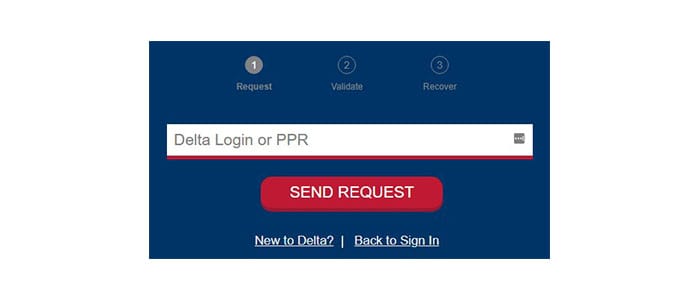
- On the next page, enter your Delta Login or PPR.
- Click “Submit” to create an account at DeltaNet.
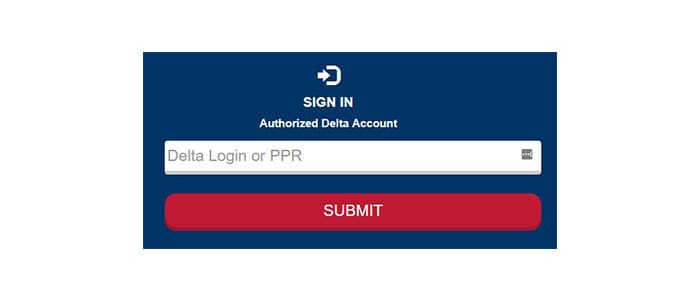
DeltaNet Employee Mobile Login Guidelines
In this section, we’ll take you through Delta Extranet mobile login process. Note that Delta Air Lines does not have a mobile app for its employees. Therefore, we will only discuss the process of logging in via a mobile device’s web browser.
- Open your device’s web browser and visit DeltaNet for employees at dlnet.delta.com.
- Once the page loads, you will be able to see the Delta Airlines employee login section.
- Enter your username into the field marked “Delta Login or PPR.”
- Enter your DeltaNet password into the next field.
- Tap the button marked “SIGN IN” to get to your account.
DeltaNet Employee Login – Additional Troubleshooting
If you cannot remember your DeltaNet password, follow these simple steps to create a new one.
- Go to the DeltaNet login page linked above.
- Under the “SIGN IN” button, click on “Trouble Signing In?“
- Input your Delta Login or PPR.
- Click on “Send Request” to start the account recovery process.

You may get locked out of your account after three failed login attempts. In this case, just wait at least 30 minutes before signing in again.
Should you experience other technical problems during the DeltaNet employee login process, contact a member care representative at 1-888-714-0529. You can also get in touch via the Delta Service Desk Chat. Below are some other useful links you might need.
Delta Internet Student Center Login
Extranet Manager / Supervisor Log On
If your employer uses TALX PaperlessPay, you might also be interested in our TALX PaperlessPay Login Guide.