Table of Contents
*This post may contain affiliate links. As an Amazon Associate we earn from qualifying purchases.
Offender Connect, now called ConnectNetwork, is a platform through which people can remain in contact with incarcerated loved ones. It also provides a series of services that can make frequent interactions with family and friends much easier. Some of these services are prepaid phone accounts that you can receive phone calls from inmates through, phone accounts that you can deposit funds into, or messaging and international calls. In the following paragraphs, you’ll discover what you need to do to activate an account through a comprehensive Offender Connect login guide. Discover everything from the first-time registration to possible problems which might arise when trying to access your account.
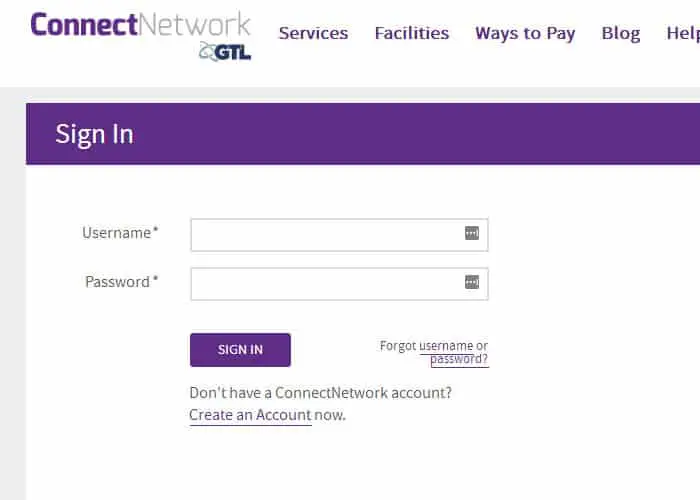
Offender Connect Login Guide
First of all, you will need to create an account from scratch. By doing this, you will be able to opt and set up the services that are available for the facility housing the inmate. Here is how to sign up for the website:
- Click on the Create account button in top right of the page. (Alternatively, click here.)
- From the dropdown, select the state and facility where the inmate is.
- Once you do that, you will see underneath the available services allowed by the facility in talk. Please note that they vary from one case to another.
- Depending on which services you can opt for, you will also proceed to fill in information that you can activate them through.
- You will continue through the process to the Profile Info page, Review page, and Confirmation page.
Once everything is in order, you will be able to log into your account in order to manage your services. Here is what you need to do:
- Click the Sign in button, which you can find in the top right of the page. (If you can’t find it, click here for the login portal.)
- Type in your username in the top field and your password in the bottom field.
Mobile/Alternative Offender Connect Login Guide
If you access the website through a mobile browser of choice, you will notice the Create account and Sign in buttons right at the top of the page. In order to log in with your phone, simply click on the second and follow the same procedure.
For more reliable account management on portable devices, you can download and install ConnectNetwork Mobile App. As the name suggests, it’s the special application available for both iOS and Android platforms. The app offers the same services as the computer version and it’s free. When launching the app for the first time, you will immediately see the login portal which asks for your username and password to access your account.
Offender Connect Troubleshooting
If you forgot your password:
- Access the password recovery page. (You can find it here.)
- Input your username, click next, and then answer the security question.
- You will receive an email with instructions for resetting your password.
If you forgot your username:
- Head over to the username recovery (You can find it here.)
- Type in your email address and password.
- You will receive an email with the username associated with the address.
