Table of Contents
*This post may contain affiliate links. As an Amazon Associate we earn from qualifying purchases.
Evolve by Elsevier is an online portal which hosts textbooks, and offers students and teachers alike the opportunity to gain near-instant access to numerous online learning material. Healthcare students can access all of their Elsevier learning materials in a controlled and easy-to-master method. Keep reading to discover our Evolve Elsevier login guide, which takes you through the steps of accessing your account. We also offer important information about registration and your account, including troubleshooting.
Evolve Elsevier Login Guidelines
Before logging in, you will need to create an Evolve account. After you’ve done that, follow these steps to login.
- Access Evolve’s main page at evolve.elsevier.com.
- In the upper right corner, select Sign in.
- In the drop-down file that appears, fill in your username and password.
- Click Sign In.
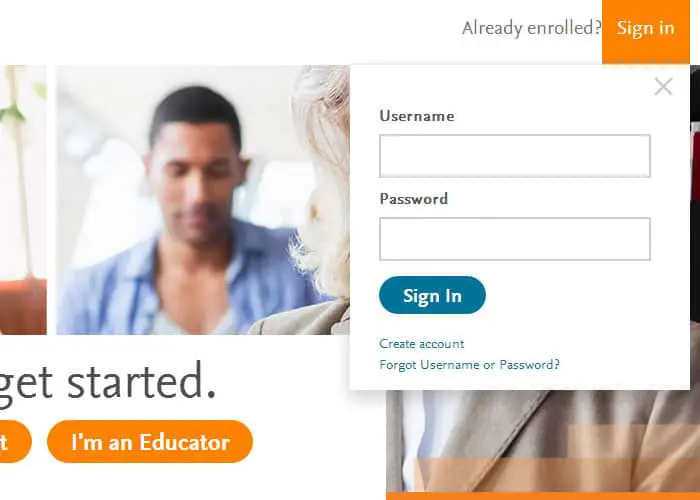
Evolve Elsevier Mobile Login Guidelines
You can also access your Evolve account from a mobile device. Here’s how to do that.
- Open your designated mobile browser.
- Head over to the Evolve homepage linked prior. In the upper right corner, you will notice a small icon depicting a human, with the text Sign in written underneath.
- Tap on it, and you will get a popup where you can fill in your username and password.
- Tap Sign In to access your account.
Evolve doesn’t have an app that you can download and install on your device, so don’t be tricked by all of the applications which claim to be the real deal. However, if you follow the steps above, you can still access your account information on the go.
Evolve Elsevier Login – Additional Troubleshooting
One of the most common issues users run into while trying to login to their Evolve account is a forgotten password or username. In case this ever happens to you, follow these steps to retrieve your information:
- Access the Sign in drop-down from the homepage.
- Underneath, click on Forgot username or password?
- Type your username or email address, and click submit. You will receive an email with a click-through link that lets you reset your password.
If you want to contact Elsevier, you can do that via their Contact Us page. You can also call their customer support number at 1.800.401.9962.
Recommended Read: First in Math Login
