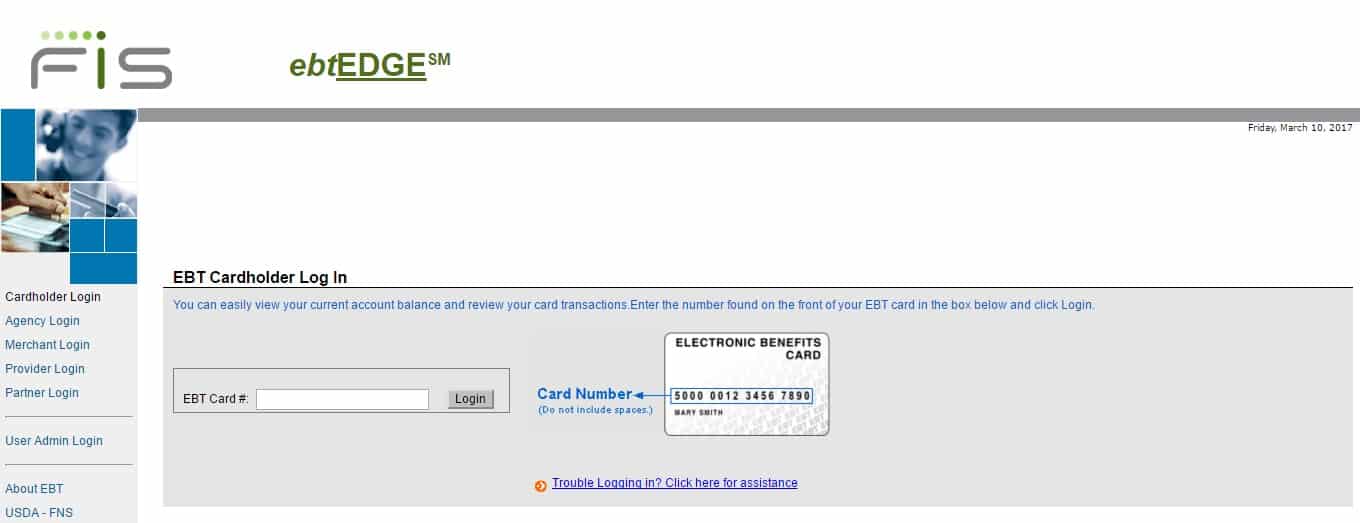Table of Contents
*This post may contain affiliate links. As an Amazon Associate we earn from qualifying purchases.
An Electronic Benefit Transfers system represents a way to transfer money through magnetically encrypted payment cards. The ebtEDGE login platform ensures that you can access all of the EBT systems information and benefits in one place. You can view your current account balance, review your card transactions, access food stamp benefits and many other featuers.
This step by step guide will teach you how to access the ebtEDGE account and troubleshoot possible issues.
ebtEDGE Login Guidelines
Follow these steps to access your ebtEDGE account easily:
- Go to the www.ebtedge.com homepage.
- Chose one of the login options listed in the left side of the screen.
Cardholder Login https://www.ebtedge.com/gov/portal/CardholderLogon.do
Agency Login https://www.ebtedge.com/gov/portal/AgencyLogon.do
Merchant Login https://www.ebtedge.com/gov/portal/MerchantLogon.do
Provider Login https://www.ebtedge.com/gov/portal/ProviderLogon.do
Partner Login https://www.ebtedge.com/gov/portal/PartnerLogon.do
- Into the new fields, input your required credentials. (They may vary based on the login type)
- Press on the grey Login button located below the forms.
ebtEDGE Mobile/ Alternative Login Guidelines
The ebtEDGE mobile login is available through the regular mobile browser. The login process is very similar, but you might have to zoom in on certain fields to be able to input the data.
- Open your mobile browser and access the www.ebtedge.com website.
- In the left side, pick the desired login type (depending on your relationship with EBT).
- Press on the corresponding fields and write in the requested login information.
- Tap on the grey Login button under the fields.
Note: There is currently no official app for the ebtEDGE login.
ebtEDGE Login Additional Troubleshooting
In case the ebtEDGE login proces fails, press on Trouble Logging in? Click here for assistance. Keep in mind that the ebtEDGE service is provided by the USDA (United States Department of Agriculture), so for additional information, you can contact the them here: hfns.usda.gov.
The USDA is reachable by other contact methods. Here’s a PDF that contains all the official phone numbers you can call by state. https://www.fns.usda.gov/sites/default/files/snap/state-lines.pdf.